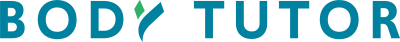For our web site (mydailyfeedback.com), you’ll login with a password. For the mobile app, you’ll login with a PIN.
Please follow the directions below to request a reminder. If needed, contact your tutor for assistance.
Web Site
To request a password reminder, please click here. Then type in your email address and correctly answer the question on the page. Our system will immediately email you the password.
Mobile App
To request a PIN reminder, open the app on your phone and tap the “Forgot your PIN? Tap here!” text that’s underneath the Login button. Then type in your email address and tap the “Submit” button. Our system will immediately email you the PIN.