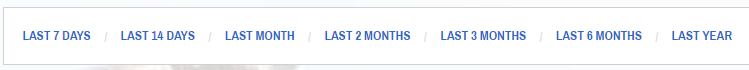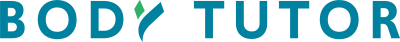We have progress graphs available on the web site. They are not yet available in the mobile app.
Here are the steps to see them.
1) Login to the web site at https://www.mydailyfeedback.com
2) After logging in, scroll down a little and you’ll see a button to view progress graphs.
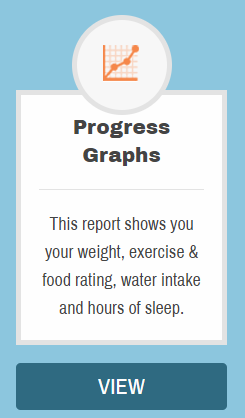
3) Click the “View” button. This will load graphs for the past 30 days of activity. You can look at other periods of time by clicking them in the bar at the top.