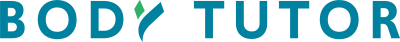On your weigh-in day (usually set to Friday), the daily report will ask you for your weight in the Thoughts section. You can type in your weight here there. It works this way for both the mobile app and web site.
The mobile app has an additional option. On any day, you can add your weight by tapping on the Me icon, go to “Weigh-in & Progress Photos”, and type your weight there. Be sure to tap “Submit Weigh-in” when finished.

Change Units of Weight:
If you want to change your weight measurement from Pounds to Kilograms, please tap the Me icon, go to Settings, and change the unit setting from “Pounds” to “Kilograms”.

You can also change this on the web site in the My Account settings. After logging into the website, click on “My Account” in the upper-right, then scroll down towards the bottom and there’s an option to change the unit of measurement. Click the “Update” button after switching it.