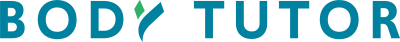If you’re experiencing issues syncing data between our mobile app and website, please review the tips and solutions below.
1. Save your progress:
On the mobile app, tap the “Save” button to ensure data is saved and synced. The app should confirm that it is syncing and will display “Saved!” when it is finished. The mobile app will attempt to save automatically while you’re using it, but it’s a good practice to tap the “Save” button to make sure.
On the website, be sure to click the “Save Progress” button whenever you enter new information, as it does not save automatically. Data must be saved to show up in the mobile app.
2. Close and reopen the apps:
If the data isn’t syncing, close and reopen both the mobile app and website.
If you keep the website open in your browser, be sure to refresh the website in your browser to see the latest updates.
3. Check your internet connection:
Sync issues can be caused by a temporary loss of internet connection or weak data signal. Ensure you have a strong and stable connection.
Switch between Wi-Fi and mobile data if one isn’t working properly.
4. Disable VPN services:
If you’re using a VPN service (e.g., NordVPN or ExpressVPN), please disable it as it can interfere with the connection to our servers.
5. Keep your session active:
If you keep the website open in a browser tab for several hours or days, click on the “Home” link in the navigation bar occasionally to ensure your session remains active.
6. Log out and log back in:
If you’re still experiencing issues, try logging out of the mobile app and then signing back in with your username and PIN to refresh your connection.
7. Restart your device:
As a last resort, consider restarting your device to resolve any temporary issues with the app or device itself.
By following these tips, you should be able to resolve most sync issues between our mobile app and web app.